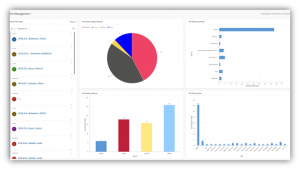New add-on GT NET Integration. What can it do?
Which vehicle models are more likely to break down? Which ones increase your costs disproportionately? Which drivers send their cars to the workshop more often and why? Only well-structured fleet records can help you answer these questions. Complete data will give you better insight, make reporting easier, and serve as input for finding inefficiencies and further improving operations.
However, more entities such as leasing companies, insurance companies, or service stations are getting involved in fleet management. Their data is often scattered across multiple systems. Bringing them together in one place for a complete overview often means manually transferring data between systems. This in itself is inefficient, creates errors and is not very secure.
That’s why, when developing Fleetman, we focus a lot on so-called integrations – preparing our system to be able to automatically receive data from other systems and work with it. It has the ideal prerequisites for this – the technology on which the application is built is open and connecting with another system is fairly straightforward. It also enables interactive reporting and analysis of operational data both in native dashboards and via integration with Microsoft Power BI.
Servicing is an important item in the vehicle lifecycle. Whether regular or unscheduled in the event of a breakdown or accident. Henceforth, another integration we have focused on is the GT NET service system. This system is used by repair shops to quote price and record activities on order, keep records of parts used, invoicing etc.
GT NET’s primary benefit is the facilitation of communication between workshops, fleet managers, leasing companies and insurance companies. A typical situation could be a regular service. This can take place as follows:
- The car user (driver) sees that the car requires servicing, e.g. after a certain mileage.
- He calls the phone number he received from the leasing company. The call centre of the GT NET partner, e.g. LKQ, will book the customer at the contracted partner service. At the same time it creates a service event in GT NET.
- The receiving technician uses GT NET to estimate the service action. An itemized list of parts and service activities is created. He can also attach photo documentation and share the proposed service with the fleet manager, the leasing company or the insurance company via GT NET. During the service event execution the estimates can be adjusted according to any comments or new facts during the job.
- After the service has been carried out, the customer’s fleet manager, the leasing company and, if applicable, the insurance company will find a detailed account of the service intervention in GT NET, with all parts used, actions and photo documentation.
How is the integration with Fleetman beneficial for fleet managers?
GT NET is a source of valuable data for the fleet management system about the operation of the car. Specifically:
- Data on scheduled and performed services.
- Service cost and labor estimates
- Photo documentation, e.g. damage to the car
- List of services and parts used
- Service invoicing
Thanks to this add-on, these valuable data are now automatically downloaded from GT NET to Fleetman at set intervals. There they are displayed in a 360 view of the vehicle and can be further used, e.g. to analyze the fleet service costs in different views.
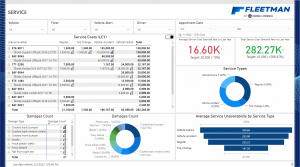
Power Bi dashboard in Fleetman
Prior to the integration, our customers were forced to either keep records separately in GT NET (and therefore lack complete picture of the vehicle and its operation in either system), or export data from GT NET and manually store it in Fleetman. This is now eliminated thanks to the “GT NET Integration” add-on. The add-on is available for both new and existing customers. To operate it, the leasing company must use GT NET.
Fleet management with Fleetman thus becomes more practical and easier again. And therefore smarter.
Interested in implementing this add-on or in Fleetman as such? Contact us! Our consultants will be happy to discuss your operational needs.
What’s new in Fleetman – discover new features in the Release 5 update
We are constantly working on the development of Fleetman. In the current release, the functionality brings again several practical improvements. They focus mainly on increasing the user experience and enriching the system with additional data, usable for more efficient management and optimization of fleet operations. So what does the latest version of Fleetman – Release 5 – bring to our customers?
Tracking of fines
Fines are recorded for both the vehicle and the driver. This gives you a better overview of the cost of the vehicle and how your drivers are handling the vehicle.
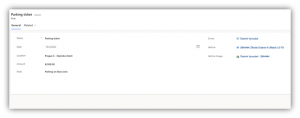
Enhanced tire management
Winter or summer tires, mileage records, replacement or retreading planning. This popular functionality has now moved from a paid add-on to the basic product installation. Intuitive dashboards have also been added. This significantly increases the practical value of the app for our customers without increasing the price of the basic product license.
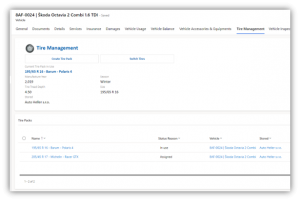
Photo documentation of a service event
Fleetman is now able to offer more information on vehicles thanks to the ability to upload photo documentation for service events directly on the service form. This way, the user does not always have to open the document storage with the uploaded photos. A picture of the damage to the car will make it easier to identify the service event at a glance.
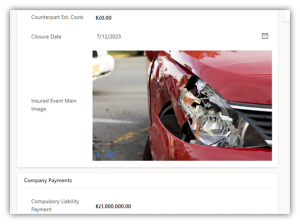
Automation of vehicle status change during a service event
If the function is activated, FLEETMAN automatically switches the service event and the vehicle to a state indicating vehicle unavailability on the day the vehicle is due for service.
Linking Service and Insurance Event records
A new handy feature allows the user to link an Insurance Event record to a Service record using the “Main Service” field. Thus, the system now allows not only a variant of multiple service appointments resolving one insurance claim, but also a variant of multiple insurance claims resolved in one service appointment. This information can be found in the new Servicing tab on the Insurance Claims form.
New add-on “GT NET Integration”
The add-on is an example of our intention to consolidate as much information about fleet operations as possible in one place (in the Fleetman interface) in order to further utilize the data for more efficient fleet management. The GT NET integration allows Fleetman to automatically download and further work with data from the GT NET service system. Service data such as work estimates, lists of parts used and tasks performed, photo documentation, invoicing, etc. can automatically flow into the Fleetman environment. More detailed information about the GT NET integration will appear here soon.

Besides these main functionalities, this release brought several other minor improvements, addition of more data fields, or technical improvements in the background of the application. Fleetman also invites users to try out the new interface layout, which promises a more user-friendly environment while preserving the ability for users to revert to the classic view if they prefer.
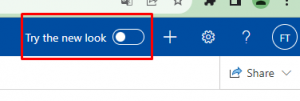
And we are constantly working on other new features.
Could Fleetman be useful for your operation? You can try it out – take it for a testdrive on Microsoft Appsource, or contact our consultants via the contact details on this site. They will be happy to discuss your needs and the app’s features in detail with you.
How Fleetman eliminated 150 fleet management spreadsheets at Rohlik.cz
Rohlik.cz had a problem. The fleet of the largest Czech online grocery retailer has grown dramatically, along with the entire company. Along with this, the complexity and frequency of fleet records has increased. The few original spreadsheets, in which Rohlik managed his fleet in the beginning, have grown to 150 Google Sheets with thousands of records of vehicles, drivers, and accessories. It was unclear what went where, who changed what, and why. Making a system and structure work in this busy operation was a challenge for Fleetman and his team. How did we deal with this challenge?
See our video on how Fleetman supports Rohlik’s mission by helping them manage the vehicle fleet better. Or read the full story further below:
Rohlik.cz’s mission is to offer the easiest and fastest route to everyday shopping and quality food. As the European technology leader in e-grocery, it is already redefining consumer grocery shopping in five national markets (Czech Republic, Hungary, Germany, Austria, and Romania) by 2023. On a well-structured website, customers will find over 22,000 items from both small local suppliers and large, well-known brands, with prices matching those of brick-and-mortar competitors. Orders are delivered at the same day, with a choice of 15-minute windows or an express option where customers receive their purchase in as little as 60 minutes. Of course, there is also customer support 7 days a week and its couriers deliver the goods all the way to the door. However, Rohlik.cz is constantly improving its service. Therefore, it places great emphasis on technological development, automation, and improvement of the entire fleet.
The company is growing very rapidly and in 2023 the group reported:
1,000,000+ customers
Over 10,000,000 orders per year
53% YoY revenue growth in 2021
Over 2,500 vehicles in operation
“We used to manage our fleet in 150 spreadsheets. Today, when our fleet has many more cars, such a system would be unsustainable. With Fleetman, we have one spreadsheet that saves us time, stress and money.”
Tomáš Doskočil, Group Expert User – Fleet Management, Rohlik.cz
CHALLENGE
For Rohlik.cz, delivering your purchases conveniently to your doorstep is one of their main missions. Vehicle fleet and its management is therefore a key tool to achieve this goal. However, with the growing demand for Rohlik’s services and the increasing number of vehicles and drivers, it is becoming increasingly challenging to provide this convenience to customers.
The fleet of Rohlik.cz’s Czech branch currently numbers more than 2,500 vehicles. It consists mainly of CNG cars, but Rohlik also operates more than 100 electric vehicles. The management is also complicated by special equipment that vehicles carry, such as terminals, navigation, cooling equipment, and others.
This dynamic environment is increasingly demanding in terms of record-keeping and organization. To ensure smooth operation, a new solution had to be implemented to meet the company’s needs.
SOLUTION
Rohlik.cz therefore began the search for a new fleet management solution. However, none of the available offers on the market met their expectations, whether it was due to specific requirements, flexibility of suppliers, or a suitable licensing model. With its technological background, the company considered building its own system that would meet its exact needs. But then they met the team at Konica Minolta IT Solutions Czech. Their approach suited Rohlik’s needs perfectly.
Thanks to the team’s willingness and openness, it was possible to develop a fleet management system that met all the requirements. This created a collaboration that grew into a strategic partnership.
Fleetman provided Rohlik.cz with:
- A powerful vehicle records and document management module
- Standardized access to records across the fleet distributed across multiple branches and management teams
- Ability to quickly develop additional customized features
- Integration to existing systems – GPS tracking Ecofleet, internal Cargo operations system.
- Well-managed data migration from existing spreadsheets.
BENEFITS FOR ROHLIK.CZ
- More reliable records of vehicle status – data is clearly and structured in one place.
- Easier creation of vehicles, bulk imports
- Clear data on fleet operations for management (interactive dashboards, customized reports in Microsoft PowerBI)
- Optimization of service slots through service date prediction
- Faster adoption of new employees – clear manual, structured training, standardized procedures
- Possibility of further development and customization of the system. Fleetman keeps pace with a growing company that operates in several foreign markets.
Benefits in numbers:
5x faster vehicle localization
8x faster report preparation. Find information in a graphical dashboard in 30 seconds.
Easier vehicle search by multiple criteria in 10 seconds. Previously impossible.
Driving Efficiency and Savings: 10 Methods to Master Fleet Management and Optimize Cost
In today’s volatile economic environment, the prudent business manager, operations director, or CFO aims to build up a financial reserve for unexpected situations. We are living with unchecked inflation, a war on our doorsteps, and anxiously awaiting what else 2023 will unleash upon us. Operational savings are an appealing way to ensure such a reserve.
Among the many opportunities for cost reduction, fleet management is an attractive target for optimization. By strategically reducing expenses related to vehicle maintenance, fuel consumption and inefficient operations, companies can achieve significant savings while improving overall efficiency.
Based on the experience from our customers we have identified top 10 ways to save costs and increase efficiency in fleet management:
- Optimize Fleet Size: Assess the actual demand for corporate cars and evaluate whether the existing fleet size is appropriate. Right-sizing the fleet can eliminate unnecessary costs associated with maintaining and operating extra vehicles.
- Regular Maintenance and Repairs: Implement a preventive maintenance program to ensure vehicles are well-maintained and in good working condition. Regular servicing, inspections, and prompt repairs can prevent costly breakdowns and extend the lifespan of vehicles.
- Fuel Management:Fuel expenses can be a significant portion of fleet costs.
To save on fuel:
-
- Monitor Fuel Consumption: Keep track of fuel usage by implementing fuel management systems or using telematics. Identify vehicles with poor fuel efficiency and take corrective measures.
- Promote Fuel-Efficient Driving: Educate drivers on eco-friendly driving practices such as avoiding excessive idling, maintaining proper tire pressure, and reducing aggressive driving habits.
- Explore Alternative Fuels: Consider transitioning to hybrid or electric vehicles, as they can offer long-term cost savings and reduced environmental impact.
- Driver Behavior and Training: Encourage responsible driving habits to minimize accidents, reduce maintenance costs, and improve fuel efficiency. Provide regular driver training sessions focusing on defensive driving, fuel-efficient techniques, and adherence to traffic rules.
- Utilization and Routing Optimization: Optimize vehicle utilization to reduce idle time and mileage. Utilize fleet management software or GPS tracking systems to track vehicle movements, identify inefficient routing, and plan more optimized routes.
- Insurance and Claims Management: Regularly review insurance policies and explore options for bundling coverage to obtain cost savings. Implement a process for effectively managing insurance claims and promoting driver safety to minimize accidents and associated costs.
- Fleet Data Analysis: Utilize fleet management software and data analytics to track key performance indicators (KPIs) such as fuel consumption, maintenance costs, utilization rates, and driver behavior. Analyze the data to identify areas of improvement and make informed decisions for cost reduction.
- Vendor and Supplier Management: Negotiate favorable contracts with suppliers, including fuel providers, maintenance and repair services, and vehicle manufacturers. Explore bulk-purchasing discounts, preferred service rates, and long-term contracts to optimize costs.
- Pooling and Sharing: Consider implementing carpooling or ride-sharing initiatives among employees to reduce the number of vehicles needed in the fleet. Sharing vehicles can reduce costs, promote sustainability, and increase utilization rates.
- Technology Integration: Embrace technological advancements such as telematics, GPS tracking, and fleet management software to automate processes, improve efficiency, and gain valuable insights into fleet operations.
Remember that fleet management needs vary with the operational specifics of each organization and also change over time. Continuously monitor and analyze fleet performance, for example with dashboards or advanced reporting in your fleet management application. You will be able to adapt strategies according to the current need and situation. And don’t forget feedback from drivers and other stakeholders, it can help you find further ways to optimize operations or deliver savings.
Main challenges of fleet administration and four tools to handle them
As a fleet manager or fleet administrator, you are likely well aware of the many challenges that come with managing a fleet of vehicles. From ensuring that vehicles are properly maintained and repaired, to tracking and scheduling vehicle usage, to handling paperwork and documentation, the tasks involved in fleet administration can be complex and time-consuming.
One of the main challenges of fleet administration is staying organized and on top of all the different tasks and responsibilities involved. With many vehicles to track and maintain, and often a large amount of paperwork and documentation to manage, it can be easy to lose track of vital details or miss important deadlines.
Another common challenge is managing the costs and expenses associated with fleet administration. Vehicle maintenance and repair, fuel, insurance, and other expenses can add up quickly, making it important to carefully track and manage these costs in order to keep the fleet operating efficiently and within budget. Regular reporting of operational and financial data to superiors can also take a lot of time and create a lot of misunderstandings.
Fortunately, there are many tools and technologies available to help fleet managers and administrators handle these challenges and manage their fleets more effectively. Here are some of the best of them:
Fleet management software
Fleet management software is a powerful tool for tracking and managing all aspects of a fleet, from vehicle maintenance and repairs to fuel usage, to driver schedules and routing. This type of software typically offers a range of features and tools, including vehicle tracking, reporting, and alerts, and can help streamline many of the administrative tasks involved in fleet administration.
Electronic logging devices (ELDs)
Electronic logging devices (ELDs) are a valuable tool for tracking and managing vehicle usage, including driver hours of service and vehicle speed. ELDs are required by law for many fleets and can help ensure compliance with national regulations and improve the efficiency of vehicle operations.
Mobile apps
Mobile apps can be a useful tool for fleet managers and administrators, offering convenient access to essential information and tools on the go. Some fleet management software providers offer mobile apps that also allow drivers access to selected features and input operational data from their smartphones or tablets, making it easier to track and manage vehicles and drivers even when away from the office.
Vehicle telematics
Vehicle telematics systems are becoming increasingly popular for fleet management, offering a range of benefits including real-time tracking and monitoring of vehicle location, speed, and other key data. Telematics systems can help fleet managers and administrators improve safety, reduce fuel consumption, and optimize vehicle routing and scheduling. The integration of telematics systems with fleet management software brings additional benefits and simplifies the work of fleet managers.
Overall, there are many challenges involved in fleet administration, but with the right tools and technologies, it is possible to overcome these challenges and effectively manage a fleet of vehicles. By implementing the right combination of software, devices, and mobile apps, fleet managers and administrators can improve the efficiency and effectiveness of their fleet operations and ensure that vehicles are operated safely and cost-effectively.
How do we involve customers in product roadmap
When developing or improving existing products, it is always a challenge to select the features and functionalities that deliver both what the customer wants AND what is technologically and economically feasible. To do that, when deciding on the features, you can:
- just follow your instinct.
- “borrow” from your competition
- or you can ask your customers or your consultants.
Well, we do all of that. But how do we prioritize features for the best price-performance ratio? In Fleetman, we use two powerful tools and a finely tuned process.
First, we are continually collecting all potential ideas. From everyone. Nothing gets left behind. Our customers, our product team, marketing…basically anyone can access our Ideas portal that we incorporated in our product website. We are using a well-known Czech product development tool called #Productboard. And while still learning to use all its capabilities, it already helps greatly in organizing the process. With Productboard portal we collect inputs from the market trends, from the development community and, perhaps most importantly, from the daily practice of our customers.
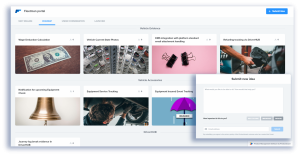
Then, we evaluate and prioritize the list of features during regular meetings of all stakeholders. Development, marketing, sales, management…it is often long and lively meeting, you can imagine. But in the end, we have a prioritized Roadmap where we roughly know the value and cost of these features.
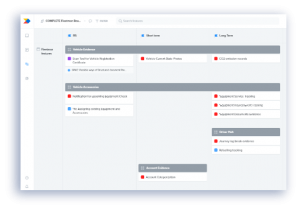
In the third phase, we use another mighty tool: #AzureDevOps where we take the approved Roadmap feature through development, testing and deployment, while taking into consideration the inputs from the previous two phases.
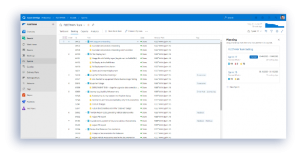
So that is how we choose new functionalities for Fleetman development. With the help of #productboard and Azure #devops and striving to balance customer needs and satisfaction on one side with technological and financial feasibility of the product on the other.
Tomáš Pavlíček, Product Director
Konica Minolta IT Solutions Czech
Spring news in Fleetman product
A cleaner and more comprehensive display of the most important information, even more practical and colorful reporting in Power BI, or the most requested extension – the mobile journey log. These are the main new features in our spring release of Fleetman updates. We are constantly listening to our customers’ feedback. As the number of users grows, we also get a better insight into how they really use the app. These are the main sources of insights for continuous improvement. And we’ve got more to come. Let’s take a closer look.
Vehicle 360° – comprehensive and beautiful screen with vehicle data
This is a typical example of adjustments based on feedback. We evaluated the most frequently used vehicle data, previously spread across multiple screens, tabs, etc. And we compiled them into a clearer, more practical view of the first screen a user sees about the vehicle. And we’ve named this new view Vehicle 360°.
In order to organize this information in a really clear way, we used a new component called “Information Tiles”. These concentrate and display data from different areas such as service, vehicle financial balance sheet, consumption, etc. And also, a current picture of the vehicle. This is useful for quick identification.
Of course, other data about the vehicle can also be useful. These too are easily accessible; we have moved them to the Details tab.
See for yourself:
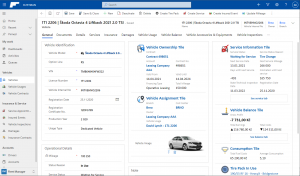
Vehicle 360° screen – all relevant data in one place
Driver Hub – a journey log in mobile
We have also seen strong demand from our customers for a simple application for drivers to record and report their journeys. Fleetman operates technologically on the Power Platform, which meant that building a new mobile app was technically relatively easy. Of course, selecting and integrating the right functionality is another matter. We wanted the app to be easy to use and function as a useful source of data that can be further worked with within Fleetman application, then fully administered by fleet manager.
Driver Hub can also be deployed in your organization as a standalone application, without Fleetman. Further development is to be expected, based on practical experience and it already provides the following functionalities:
- Keeping a record of the journey made (business / private) in the scope of
- Database of frequently used locations for faster and easier entry of trips
- Overview of basic vehicle technical information
- Integration with Fleetman
The Driver Hub application is licensed and installed separately. If you are interested in this application, please contact us via the support portal.
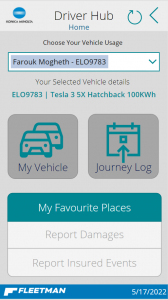
Fleetman reporting in Power BI
He who does not measure, cannot manage. Certainly not the efficiency of the fleet. Fleetman works with a lot of measurable data on fleet operations. It can also clearly display and evaluate the data for better management. In addition to its own basic graphical dashboards, Fleetman can also integrate with the reporting and analytics tool Microsoft Power BI. In the spring release, we took this capability even further and prepared a customized set of reports to meet the exact needs of fleet managers, as well as their managers and CFOs.
The reports visualize data on, among others:
- Drivers and vehicles – costs and profits by type, economic balance sheet, lease termination prediction
- Service events – types, costs, inspection date prediction
- Insurance claims over time and by type
- Refueling – geographical distribution, costs
- Overall fleet performance – failure rates by model, cost prediction and planning, year-on-year comparisons, etc.
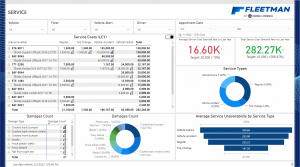
Power Bi dashboard in Fleetman
No additional license is required to run the report. Basic work with the report can be done in the freely available version of Power BI. More information about Power BI licensing can be found here.
If you are interested in extending your licenses to work in PowerBI online, please contact our support.
…and many more smaller improvements
Apart from these three major improvements, we have finalized several smaller functionalities in the spring release, mostly focused on the practicality and ease of use of the app. These include:
- Fully configurable vehicle equipment records (applicable to anything)
- Multi-currency support for financial indicators
- Predictive calculation of the next service date or lease end date
- Records of profits generated (for example, if you lease your vehicles)
- Clearer tracking of availability statuses (when the vehicle is ready for use, in service etc.)
- More convenient editing of notes on the vehicle card
- Faster and easier work with some records (closing a service, creating a tire record)
…and other seemingly small things. Of course, our customers who already use the system will be notified about all the new features in detail. And we can all look forward to further improvements that we are already working on at full speed.
How much does Fleetman cost?
From the discussions with our customers, we learned that the licensing and pricing of the product could feel a bit confusing on the first glance. Do not despair though, we are happy to help! You can either contact us directly with your questions regarding licensing via our contact form. Or you can read further for a pricing example of a typical mid-sized customer.
When we designed the product, we focused on ease of use, flexibility, compatibility with existing technology at our customers’ stack and scalability of the solution. The Microsoft Power Platform technology was a natural choice. However, it comes with its own license structure, which takes into account your currently purchased licenses (savings for you!), while allowing us to license the tech we built on top of the platform.
So, let’s say you are a company with a higher tens to low hundreds of vehicles. You have several branches or locations where those vehicles are distributed and managed. From Fleetman point of view, you:
- have one main fleet manager with four aides in company branches (assistants, back-office, technicians…)
- use Office 365, purchased under Microsoft 365 Business Basic license (or higher)
- do not have any Microsoft Power Apps licenses
- decide to implement quickly and efficiently with the support of vendor implementation services
In this case, you will end up paying 128,5 euro monthly
and one-off implementation investment of 3 753 euro. See the detail in the table below:
| Item | monthly (EUR) | quantity | price (EUR) | |
| Fleetman user license | 21 | 5 | 105 | monthly |
| Technical user license | 0 | 1 | 24,3 | monthly |
| Microsoft Power App per App | 4,7 | 5 | 23,5 | monthly |
| Microsoft 365 Business Basic | 5,6 | 0 | 0 | monthly |
| Additional services | ||||
| Implementation package | One-time | 1 | 2 875 | |
| Data Migration | One-time | 1 | 2 300 | |
| End-user training | One-time | 1 | 863 | |
| TOTAL monthly | 152,8 | |||
| TOTAL one-time | 6 038 |
On top of that, add-ons can be purchased, like Ecofleet integration module. That would be worth considering if you required advanced telemetry like actual mileage to be monitored directly in the Fleetman app. This particular add-on would cost you 60 EUR monthly per one tenant (implementation).
In case of any questions or if you need any license consultation, do not hesitate to contact us through our contact form.
Elektromobily ve firemní flotile – jak zvládnout novou ekonomiku vozového parku
O elektrifikaci se v automobilovém průmyslu hovoří už naplno. U nás velmi populární značky Volkswagen a Audi již oficiálně ukončily vývoj nových spalovacích motorů. Budoucnost patří zkrátka elektřině, ať už bateriové, nebo palivovým článkům. Jenže nové pohony mění pravidla hry v ekonomice firemních flotil. Jak teď poznat, která auta jsou pro firmu nejvýhodnější?
Pro „ekologičtější“ vozy platí jiná pravidla hry
To není žádná novinka. Ve světě to platí už desítky let, zejména v Norsku, USA nebo Velké Británii. Pravidla hry se však změnila i v Česku. Zvýhodnění pro auta bez spalovacích motorů jsou v zásadě dvojí – dotace na jejich pořízení a úlevy z daní a poplatků. Česko se zatím vydalo druhou cestou. Majitelé elektromobilů, vozů na palivové články, ale také hybridních vozů s emisemi CO2 do 50 g/km si mohou zažádat o speciální registrační značku „EL“, která jim přinese řadu výhod. Je jim odpuštěna silniční daň, ale také platba za dálniční známku. Finančně mnohem podstatnější výhodou je však to, že tato vozidla nemusí v ČR platit za parkování v zónách placeného stání, a to nejen v Praze. Registrační značky „EL“ přitom uznávají jako vstupenku k výhodám i další státy Evropy.
S novými pohony přicházejí nové scénáře využití
Právě tyto dodatečné výhody však radikálním způsobem mění porovnání celkových nákladů vlastnictví a provozu vozů. Zároveň přinášejí nový pohled na „scénáře využití“ automobilů. Do nich výrazně promlouvá i další specifický parametr – reálný dojezd na jedno dobití. Pořídit se elektromobil do města, v době, kdy má mnohdy srovnatelnou cenu s běžným automobilem, může být výrazně výhodnější. Zejména pak při rostoucích cenách parkování. Na meziměstské služební cesty se (třeba jen kvůli rychlosti dobíjení) může vyplatit zas diesel.
Automobilky chtějí prodávat alternativní pohony napřímo
Do ekonomiky vozů s alternativními pohony začínají radikálně promlouvat i samy automobilky s novým trendem prodeje elektromobilů napřímo, formou služby. Pronájmy budou spojeny s dalšími výhodami, třeba levnějším dobíjením či plněním. Přitom u elektromobilů jsou ceny za dobíjení značně variabilní, a to v rozsahu i stovek procent za 1 kWh.
Celkové náklady vlastnictví vozu už nelze jen tak uhlídat
Obecně tedy nelze říci, jaká skladba pohonu vaší firemní flotily je nejvýhodnější. Záleží na příliš mnoha proměnných, jako je typ provozu, vytíženost, stáří flotily, dostupnost infrastruktury, ale i lokální geografické a regulatorní (dotační a daňové) podmínky. A k tomu, abyste výhodnost opravdu posoudili, potřebujete co nejpodrobnější data z provozu.
Jisté je, že pro správce podnikových flotil není příchod alternativních pohonů nijak pozitivní zprávou. U vozů s LPG a CNG se daly celkové náklady vlastnictví poměrně snadno uhlídat. Provozní náklady i jejich struktura byly vesměs srovnatelné s diesely a benzíny. Ovšem u alternativních pohonů je to mnohem složitější. Zejména u elektromobilů totiž hraje klíčovou roli dojezd, stav akumulátoru, záruka na akumulátor a způsoby dobíjení. U palivových článků to může být životnost nebo stav zásob (větší firmy budou mít často vlastní plnící stanici poháněnou třeba fotovoltaikou). Není tak už v silách fleet managera uhlídat ekonomiku provozu těchto vozů jen s Excelovou tabulkou, či v lepším případě s trochu upraveným ERP systémem. U alternativních pohonů potřebujete lepší přehled nad firemní flotilou a co nejlepší data.
Řešení s chytrým fleet managementem
Řešením pro efektivní řízení ekonomiky smíšených firemních flotil tak může být specializovaný nástroj pro fleet management. Co po něm chtít? Kromě samozřejmých funkcí jako je evidence vozidel a nákladů je to především pružnost. Schopnost pracovat s rozmanitou skladbou flotily, schopnost přizpůsobit se dynamickému vývoji situace a implementovat rychle a plnohodnotně i alternativní metriky. Příkladem může být Fleetman – cloudový nástroj od společnosti Konica Minolta. Ten si poradí se všemi specifiky a monitoringem dodatečných nákladů na provoz automobilů, včetně daní a poplatků za parkování. Je postaven na pružné Microsoft Power Platform, je tedy možné do něj snadno implementovat i specifické parametry, jako je stav akumulátorů, dojezd, odlišné ceny za dobíjení a další údaje. Nabízí také pokročilé analýzy a reporting provozu ve spojení s oblíbenou platformou pro analýzu dat Microsft Power BI.
Test the Fleetman demo! It is waiting for you in AppSource.
Those new tools you need at home you just want to touch before you buy them. You know the feeling – when you shop for something, even something simple, like a hammer. Standing in front of the shelf with various pieces, it is not enough to choose with your eyes only. You want to pick them up, assess the heft and balance, the texture and shape of the handle…maybe a couple of test swings… And of course, it is much harder to assess the suitability of an application for your organization’s needs. Real life processes that it is supposed to simplify, main functionalities and of course the touch and feel of the controls, all that you just want to test. Fleetman allows you to do just that in the new demo that we created.
Of course, no demo can truly show the daily operation with real data and those real-life situations no one could have had even imagined before. But it can tell you a lot about your future cohabitation. Now, you can try the Fleetman as well. As the good application it is, it features in its app store. Since it is built on Microsoft Power Platform, you can find it in Microsoft AppSource. And you can test it via its “Test Drive” in a 2-hour demo environment created specifically for you.
So go ahead and take it for a spin right now.
Photo by CHUTTERSNAP on Unsplash