New add-on GT NET Integration. What can it do?
Which vehicle models are more likely to break down? Which ones increase your costs disproportionately? Which drivers send their cars to the workshop more often and why? Only well-structured fleet records can help you answer these questions. Complete data will give you better insight, make reporting easier, and serve as input for finding inefficiencies and further improving operations.
However, more entities such as leasing companies, insurance companies, or service stations are getting involved in fleet management. Their data is often scattered across multiple systems. Bringing them together in one place for a complete overview often means manually transferring data between systems. This in itself is inefficient, creates errors and is not very secure.
That’s why, when developing Fleetman, we focus a lot on so-called integrations – preparing our system to be able to automatically receive data from other systems and work with it. It has the ideal prerequisites for this – the technology on which the application is built is open and connecting with another system is fairly straightforward. It also enables interactive reporting and analysis of operational data both in native dashboards and via integration with Microsoft Power BI.
Servicing is an important item in the vehicle lifecycle. Whether regular or unscheduled in the event of a breakdown or accident. Henceforth, another integration we have focused on is the GT NET service system. This system is used by repair shops to quote price and record activities on order, keep records of parts used, invoicing etc.
GT NET’s primary benefit is the facilitation of communication between workshops, fleet managers, leasing companies and insurance companies. A typical situation could be a regular service. This can take place as follows:
- The car user (driver) sees that the car requires servicing, e.g. after a certain mileage.
- He calls the phone number he received from the leasing company. The call centre of the GT NET partner, e.g. LKQ, will book the customer at the contracted partner service. At the same time it creates a service event in GT NET.
- The receiving technician uses GT NET to estimate the service action. An itemized list of parts and service activities is created. He can also attach photo documentation and share the proposed service with the fleet manager, the leasing company or the insurance company via GT NET. During the service event execution the estimates can be adjusted according to any comments or new facts during the job.
- After the service has been carried out, the customer’s fleet manager, the leasing company and, if applicable, the insurance company will find a detailed account of the service intervention in GT NET, with all parts used, actions and photo documentation.
How is the integration with Fleetman beneficial for fleet managers?
GT NET is a source of valuable data for the fleet management system about the operation of the car. Specifically:
- Data on scheduled and performed services.
- Service cost and labor estimates
- Photo documentation, e.g. damage to the car
- List of services and parts used
- Service invoicing
Thanks to this add-on, these valuable data are now automatically downloaded from GT NET to Fleetman at set intervals. There they are displayed in a 360 view of the vehicle and can be further used, e.g. to analyze the fleet service costs in different views.
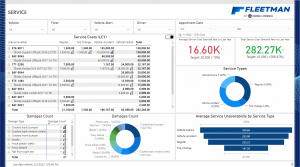
Power Bi dashboard in Fleetman
Prior to the integration, our customers were forced to either keep records separately in GT NET (and therefore lack complete picture of the vehicle and its operation in either system), or export data from GT NET and manually store it in Fleetman. This is now eliminated thanks to the “GT NET Integration” add-on. The add-on is available for both new and existing customers. To operate it, the leasing company must use GT NET.
Fleet management with Fleetman thus becomes more practical and easier again. And therefore smarter.
Interested in implementing this add-on or in Fleetman as such? Contact us! Our consultants will be happy to discuss your operational needs.
How do we involve customers in product roadmap
When developing or improving existing products, it is always a challenge to select the features and functionalities that deliver both what the customer wants AND what is technologically and economically feasible. To do that, when deciding on the features, you can:
- just follow your instinct.
- “borrow” from your competition
- or you can ask your customers or your consultants.
Well, we do all of that. But how do we prioritize features for the best price-performance ratio? In Fleetman, we use two powerful tools and a finely tuned process.
First, we are continually collecting all potential ideas. From everyone. Nothing gets left behind. Our customers, our product team, marketing…basically anyone can access our Ideas portal that we incorporated in our product website. We are using a well-known Czech product development tool called #Productboard. And while still learning to use all its capabilities, it already helps greatly in organizing the process. With Productboard portal we collect inputs from the market trends, from the development community and, perhaps most importantly, from the daily practice of our customers.
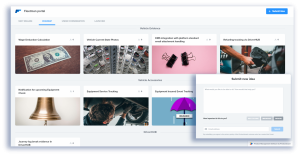
Then, we evaluate and prioritize the list of features during regular meetings of all stakeholders. Development, marketing, sales, management…it is often long and lively meeting, you can imagine. But in the end, we have a prioritized Roadmap where we roughly know the value and cost of these features.
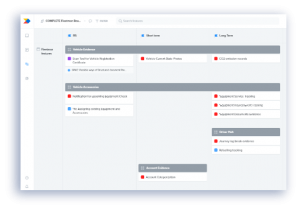
In the third phase, we use another mighty tool: #AzureDevOps where we take the approved Roadmap feature through development, testing and deployment, while taking into consideration the inputs from the previous two phases.
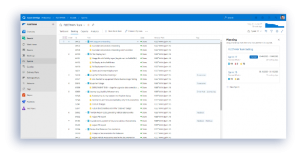
So that is how we choose new functionalities for Fleetman development. With the help of #productboard and Azure #devops and striving to balance customer needs and satisfaction on one side with technological and financial feasibility of the product on the other.
Tomáš Pavlíček, Product Director
Konica Minolta IT Solutions Czech
Spring news in Fleetman product
A cleaner and more comprehensive display of the most important information, even more practical and colorful reporting in Power BI, or the most requested extension – the mobile journey log. These are the main new features in our spring release of Fleetman updates. We are constantly listening to our customers’ feedback. As the number of users grows, we also get a better insight into how they really use the app. These are the main sources of insights for continuous improvement. And we’ve got more to come. Let’s take a closer look.
Vehicle 360° – comprehensive and beautiful screen with vehicle data
This is a typical example of adjustments based on feedback. We evaluated the most frequently used vehicle data, previously spread across multiple screens, tabs, etc. And we compiled them into a clearer, more practical view of the first screen a user sees about the vehicle. And we’ve named this new view Vehicle 360°.
In order to organize this information in a really clear way, we used a new component called “Information Tiles”. These concentrate and display data from different areas such as service, vehicle financial balance sheet, consumption, etc. And also, a current picture of the vehicle. This is useful for quick identification.
Of course, other data about the vehicle can also be useful. These too are easily accessible; we have moved them to the Details tab.
See for yourself:
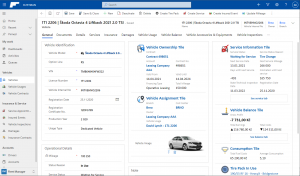
Vehicle 360° screen – all relevant data in one place
Driver Hub – a journey log in mobile
We have also seen strong demand from our customers for a simple application for drivers to record and report their journeys. Fleetman operates technologically on the Power Platform, which meant that building a new mobile app was technically relatively easy. Of course, selecting and integrating the right functionality is another matter. We wanted the app to be easy to use and function as a useful source of data that can be further worked with within Fleetman application, then fully administered by fleet manager.
Driver Hub can also be deployed in your organization as a standalone application, without Fleetman. Further development is to be expected, based on practical experience and it already provides the following functionalities:
- Keeping a record of the journey made (business / private) in the scope of
- Database of frequently used locations for faster and easier entry of trips
- Overview of basic vehicle technical information
- Integration with Fleetman
The Driver Hub application is licensed and installed separately. If you are interested in this application, please contact us via the support portal.
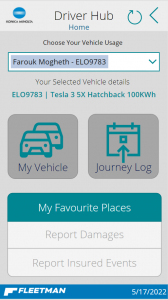
Fleetman reporting in Power BI
He who does not measure, cannot manage. Certainly not the efficiency of the fleet. Fleetman works with a lot of measurable data on fleet operations. It can also clearly display and evaluate the data for better management. In addition to its own basic graphical dashboards, Fleetman can also integrate with the reporting and analytics tool Microsoft Power BI. In the spring release, we took this capability even further and prepared a customized set of reports to meet the exact needs of fleet managers, as well as their managers and CFOs.
The reports visualize data on, among others:
- Drivers and vehicles – costs and profits by type, economic balance sheet, lease termination prediction
- Service events – types, costs, inspection date prediction
- Insurance claims over time and by type
- Refueling – geographical distribution, costs
- Overall fleet performance – failure rates by model, cost prediction and planning, year-on-year comparisons, etc.
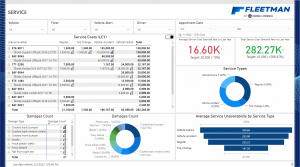
Power Bi dashboard in Fleetman
No additional license is required to run the report. Basic work with the report can be done in the freely available version of Power BI. More information about Power BI licensing can be found here.
If you are interested in extending your licenses to work in PowerBI online, please contact our support.
…and many more smaller improvements
Apart from these three major improvements, we have finalized several smaller functionalities in the spring release, mostly focused on the practicality and ease of use of the app. These include:
- Fully configurable vehicle equipment records (applicable to anything)
- Multi-currency support for financial indicators
- Predictive calculation of the next service date or lease end date
- Records of profits generated (for example, if you lease your vehicles)
- Clearer tracking of availability statuses (when the vehicle is ready for use, in service etc.)
- More convenient editing of notes on the vehicle card
- Faster and easier work with some records (closing a service, creating a tire record)
…and other seemingly small things. Of course, our customers who already use the system will be notified about all the new features in detail. And we can all look forward to further improvements that we are already working on at full speed.
How much does Fleetman cost?
From the discussions with our customers, we learned that the licensing and pricing of the product could feel a bit confusing on the first glance. Do not despair though, we are happy to help! You can either contact us directly with your questions regarding licensing via our contact form. Or you can read further for a pricing example of a typical mid-sized customer.
When we designed the product, we focused on ease of use, flexibility, compatibility with existing technology at our customers’ stack and scalability of the solution. The Microsoft Power Platform technology was a natural choice. However, it comes with its own license structure, which takes into account your currently purchased licenses (savings for you!), while allowing us to license the tech we built on top of the platform.
So, let’s say you are a company with a higher tens to low hundreds of vehicles. You have several branches or locations where those vehicles are distributed and managed. From Fleetman point of view, you:
- have one main fleet manager with four aides in company branches (assistants, back-office, technicians…)
- use Office 365, purchased under Microsoft 365 Business Basic license (or higher)
- do not have any Microsoft Power Apps licenses
- decide to implement quickly and efficiently with the support of vendor implementation services
In this case, you will end up paying 128,5 euro monthly
and one-off implementation investment of 3 753 euro. See the detail in the table below:
| Item | monthly (EUR) | quantity | price (EUR) | |
| Fleetman user license | 21 | 5 | 105 | monthly |
| Technical user license | 0 | 1 | 24,3 | monthly |
| Microsoft Power App per App | 4,7 | 5 | 23,5 | monthly |
| Microsoft 365 Business Basic | 5,6 | 0 | 0 | monthly |
| Additional services | ||||
| Implementation package | One-time | 1 | 2 875 | |
| Data Migration | One-time | 1 | 2 300 | |
| End-user training | One-time | 1 | 863 | |
| TOTAL monthly | 152,8 | |||
| TOTAL one-time | 6 038 |
On top of that, add-ons can be purchased, like Ecofleet integration module. That would be worth considering if you required advanced telemetry like actual mileage to be monitored directly in the Fleetman app. This particular add-on would cost you 60 EUR monthly per one tenant (implementation).
In case of any questions or if you need any license consultation, do not hesitate to contact us through our contact form.
Test the Fleetman demo! It is waiting for you in AppSource.
Those new tools you need at home you just want to touch before you buy them. You know the feeling – when you shop for something, even something simple, like a hammer. Standing in front of the shelf with various pieces, it is not enough to choose with your eyes only. You want to pick them up, assess the heft and balance, the texture and shape of the handle…maybe a couple of test swings… And of course, it is much harder to assess the suitability of an application for your organization’s needs. Real life processes that it is supposed to simplify, main functionalities and of course the touch and feel of the controls, all that you just want to test. Fleetman allows you to do just that in the new demo that we created.
Of course, no demo can truly show the daily operation with real data and those real-life situations no one could have had even imagined before. But it can tell you a lot about your future cohabitation. Now, you can try the Fleetman as well. As the good application it is, it features in its app store. Since it is built on Microsoft Power Platform, you can find it in Microsoft AppSource. And you can test it via its “Test Drive” in a 2-hour demo environment created specifically for you.
So go ahead and take it for a spin right now.
Photo by CHUTTERSNAP on Unsplash
Fleetman is now in the Microsoft AppSource
Fleetman application was recently published in AppSource – the Microsoft application marketplace.
A Forrester Consulting study from April 2019 shows that 73% of business buyers find the web more convenient for purchasing. The same study finds that by 2023, 17% of all business-to-business transactions will happen through eCommerce. For Software as a Service applications, the online environment is a natural distribution channel. And, same as many other phenomena crossing from consumer space to B2B, app-stores for businesses came along.
Microsoft AppSource is essentially an app store for business applications. It is designed to help organizations customize their user experience and improve overall functionality of their system. Combining both applications and services, it expands the Microsoft platform with partner solutions.
Find Fleetman in the Appsource here

