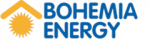Microsoft Build 2023 in person – 4 most important news
If ever it was worth trekking halfway around the world to see Microsoft Build, it was this year. Why? Not because the pandemic break is finally over. Nor because this year, the biggest event for Microsoft developers was held at the brand-new conference center they built in Seattle at a cost of about $2 billion. Its landmark is a stunning five-story open staircase that nicely symbolizes what this year’s Build was all about. About the giant leap, the great hope and anticipation that comes with the practical application of AI technology in products built on Microsoft solutions. And maybe a little bit of fear, because here, at the bottom of the staircase, we can’t really see where it will take us.
But our Global Microsoft Partnerships Leader and Microsoft MVP, Jaro Šponar, always goes to Build anyway, so with the help of his experienced eye, we’ll recap the highlights of what was said at Build this year.
A regular attendee at Microsoft Build” is our Global Microsoft Partnership Leader and Microsoft MVP Jaro Šponar. With the help of his experienced eye, we summarize for you the most interesting things that were said this year.
Microsoft CEO Satya Nadella summed up the main news right in the opening keynote:
- Revolutionizing coding with Copilot X and expanding the ecosystem with OpenAI on Azure. Virtually all Microsoft business and productivity applications will get the Copilot ecosystem extension.
- Bing search engine goes hand in hand with GPT generative AI that lets you do more as Bing AI.
- Microsoft Azure AI Studio will allow developers to create their own copilots
- There’s a new comprehensive data analytics platform, Microsoft Fabric, and unification of all data under Microsoft OneLake (Azure Data Lake technology)
How many times did the words Copilot and AI come up during the Microsoft Build event? Countless times, of course, not just in Seattle, but across all developer communities in online and offline environments around the world. Let’s take a look at what they brought.
Copilot X, Copilot Windows, Copilots everywhere
Copilot is like your junior colleague that does a lot of the work for you. It also works securely over your own (or your company’s) data.
Using AI and a conversational interface, Copilot helps you with cognitive tasks. It supports you in whatever you need, whether it’s preparing a sales proposal, catching up on a missed meeting, generating images for a presentation, or planning a themed event. It’s not the only API call or piece of technology. It’s a whole suite of technologies that work together to assist you in achieving your intended outcome. And it’s up to you what you can do with it.
In addition to the previously announced Copilots (e.g. Dynamics 365 Copilot, Microsoft 365 Copilot), these assistants will gradually be added to most Microsoft applications. Let’s take a closer look at the most interesting ones.
Copilot X fills the role of a fellow junior programmer. What it can do was presented at the event by Thomas Dohmke, CEO of GitHub (part of Microsoft). There was also a hands-on demonstration of how Copilot X helped to modify and fix code in Python, including testing.
Windows will also get Copilot, as expected, starting with Windows 11.
See how Microsoft is introducing Copilots:
More Microsoft copilots worth your attention:
Copilot in Microsoft Power Pages will make you stronger at web development. New features provide users with improvements in areas such as text generation, form creation, contextual chatbots, web page layout and structure, image editing, and page design.
Copilot in Power BI is available in a preview version for now. It helps you create and customize data reporting in seconds, generate and edit DAX calculations, create narrative summaries, and query individual data. Simply and easily customize the style, scope, and format of the presented outputs and statistics to make them as easy to understand as possible for the recipient.
Copilot in Power Virtual Agents enhances the creation of chat bots using Azure Open AI services. You can quickly create a useful chatbot with just your website, share everything, and work on coding and editing it together with your team. Copilot will help you all the way to building chat services, for example, with dialogue design and communication automation.
According to Kevin Scott, Chief Technology Officer at Microsoft, in a few years, software with a smart copilot assistant will be commonplace. Few people can remember what it was like without it.
The main idea is this. Developing your own copilot starts like any software project. It’s an idea. What makes it different is the breadth of possibilities that this AI development platform gives you. Microsoft has deployed them in their products and services. But it will ultimately be developers who build most of the copilots in the world.
You can take advantage of the AI apps and copilots available from Microsoft, but you’ll have even more fun developing your own to suit your needs and ideas. You can even combine and chain them in different ways as a Copilot stack.

Source: Microsoft outlines framework for building AI apps and copilots; expands AI plugin ecosystem – Source
Extending the ecosystem with OpenAI services
Chat GPT-4 was introduced in March. Now Microsoft has announced its addition to the Bing search engine as a Bing AI service. It is currently available to users for free as well. You get it by logging in within the Microsoft Edge browser. It will allow you to not only work with a fixed dataset to learn on, but also include actual online input from the internet in your queries.
The new plugins are designed to make your life easier. For example, when booking a table at a restaurant, you’ll use the OpenTable plugin. One of the goals of Microsoft and OpenAI is to motivate developers to create plugins that add new features and capabilities to artificial intelligence.
In short, AI is about getting smarter. According to Kevin Scott, the combination of two jewels, the best cloud AI supercomputer (Azure) and the best language model (the GPT family of models), is the reason why it is already working decently well. But that is just the beginning. Microsoft has reportedly invested over $10 billion in OpenAI, so it really trusts its technology. And today, it owns them too.
Microsoft wants to continue to expand the open standard for module development. Interoperability across ChatGPT and Microsoft’s extensive Copilot offering promises developers a single platform to create plugins. These are meant to work across all customer and enterprise environments, whether it’s Bing AI, Dynamics 365, Microsoft 365 or Windows, and with extremely high security.
Microsoft OneLake
And finally, the best part. We consider Microsoft OneLake to be the most significant new feature. Why is that?
Organizations often invest heavily in data storage strategies with the vision of having one central location. But then the reality is different. They spend significant resources on backup, data silo allocation, monitoring, analysis, security and management. Enterprise information systems are typically delivered as custom projects, use different storage locations, and must be tailored to meet requirements for scalability, collaboration, compliance, security, and so on. For data movement, sharing and reuse, data is often located in different locations and additional copies are created. In the end, an organisation’s IT is responsible for an often complex and difficult to manage data system. This is quite a convoluted area and OneLake is a very promising solution here.
Microsoft’s OneLake is intended to be the first complete multi-cloud data “lake” for your entire organisation and in the form of SaaS (Software as a Service). It can be imagined as a OneDrive-like storage solution, but for data.
OneLake will provide you with:
A centralized place for all your data, its use and management
One data “lake” at scale that can hold your entire organization’s data
One copy of your data for use in multiple analytics tools
One security model that natively “lives” with the data in OneLake (not yet announced, but should be released soon)

OneLake is intended to be the core approach for the next innovation. And that is the unified analytics solution, Microsoft Fabric.
Microsoft Fabric
Microsoft Fabric combines proven Data Factory, Synapse and Power BI technologies into a single SaaS product. This means that all the developers, analysts and users in your organization can find everything they need to work and collaborate in one place. They no longer have to deal with the hardware and other components they need to make the reports run quickly and reliably.
Microsoft Fabric is currently in Preview. This means that you can try out everything it can do in the free version for now. All you have to do is sign up on Microsoft’s website and you’ll get a trial with which you can use any feature or capability from data integration to data modeling. Existing customers with Power BI Premium can simply turn Fabric on via the management portal. By July 2023, Fabric should already be enabled for all Power BI tenants.
Chat with your data
We have a separate chapter on integrating OpenAI’s Chat GPT model into an enterprise application in Azure. It does bring you certain benefits. And we’ll be happy to help and advise you with it as well.
It will provide you with the following benefits:
Interaction with internal data
This integration allows you to interact with your organization’s internal data while complying with information protection controls. This means you can use your private data to generate customized responses and communications.
Access to large language models
Azure OpenAI provides programmable access to OpenAI big language models. This allows you to create sophisticated conversational experiences.
Support for chat interactions
The GPT model now supports chat interactions, which means you can use this model to create conversational applications and services.
Integration with other services
Microsoft is integrating OpenAI models with related experiences across Bing search, GitHub Copilot for AI-generated code, and the Microsoft 365 portfolio of apps with Copilot. This means you can leverage these models across multiple platforms and applications.
Transforming how you interact with apps
Chat GPT is transforming the way we interact with apps and use data to answer questions, generate content, and perform new tasks. This means you can leverage this model to create new and innovative user experiences.
Control over data
Users are in control of their data and the Chat GPT model is only used for understanding and reasoning capabilities. This means you can be confident that your data is protected and being used responsibly.
For a closer look, we recommend the following video
We’ll definitely come back to these and other Microsoft innovations as more details emerge. We’re already thinking about how to incorporate these tools into our products. You can sign up here to receive notifications on our posts and new blog posts.
If you’re interested in specific Microsoft technologies specifically for your organization’s needs, we’d be happy to discuss it with you. We can help you select, implement and manage the best solution for your needs, including security and cost optimization. Don’t hesitate to contact us.
If you’d like to study the Microsoft Build news in more depth, we encourage you to read the Microsoft Build 2023 Book of News, which includes links to additional resources. And for more visual learning, check the videos at https://www.youtube.com/@MicrosoftDeveloper.
Categories
- AI
- Automotive
- Azure
- Cloud Consulting
- Digitalizace
- DMS & ECM řešení pro vaši chytrou kancelář
- Dynamics 365
- Konica Minolta IT Solutions Czech
- Microsoft 365
- Microsoft AI
- Microsoft Azure
- Microsoft Partner
- Microsoft Security
- Nezařazené
- Poradenství v oblasti bezpečnosti
- Security Consulting
- Služby a poradenství k Microsoft 365
- Workshopy k Microsoft 365